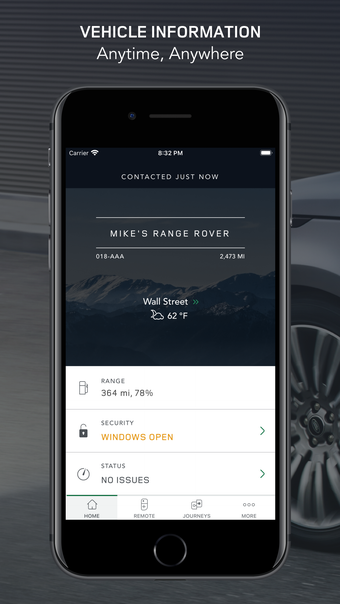Land Rover Remote: Greater Control and Peace of Mind
The Land Rover Remote App allows you to stay connected with your Land Rover even when you're not in the vehicle. This app offers enhanced features, improved functionality, and an intuitive interface to provide you with greater control and peace of mind over your vehicle's security and comfort settings.
With the Land Rover Remote App, you can conveniently prepare for your trip by checking fuel range and dashboard alerts. You can also easily locate your vehicle on a map and get walking directions to it. The app allows you to check if doors or windows are open and view journey information. In the unfortunate event of a breakdown, you can request Optimized Land Rover Assistance.
For those with InControl Remote Premium, additional features are available, including checking the vehicle's security status and the ability to lock/unlock the vehicle remotely. You can also cool or heat your vehicle to the desired temperature before your journey. The app even has a "beep and flash" functionality to help you locate your vehicle in a crowded car park.
To use the Land Rover Remote App, simply download it and log in using your Land Rover InControl username and password. Subscription to one of the following packages fitted to your vehicle is required: InControl Protect, InControl Remote, or InControl Remote Premium.